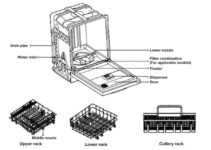The “Clean” light on your Kenmore dishwasher flashing usually indicates a problem with the dishwasher. In this case, the dishwasher will not start until the issue is fixed. You will need to inspect and check the components of the dishwasher for faults to fix this problem.
Using this guide, you can troubleshoot the dishwasher and get it working again.

Kenmore Dishwasher Clean Light Blinking: Likely Causes
- Software glitches
- Faulty door switch
- Low washtub water level
- Clogged drain hose
- Faulty heating element and wiring
- Faulty thermistor
Kenmore Dishwasher Clean Light Blinking: DIY Fixes
Reset the Control Panel
If there was a power surge, it could be the cause of the “Clean” light flashing issue. This could happen immediately after the power is restored to your home.
If this is the problem, you will need to reset the control panel to see if it resolves the issue. All you have to do is press the buttons on the panel in the following order; Heated Dry,” “Normal Wash,” “Heated Dry” and “Normal Wash.”
When done, you need to wait for 5 seconds for the control panel to reset. When this happens, your Kenmore dishwasher will begin a short, 12-minute test cycle and reset the control panel.
Replace the Door Switch
If the door switch is faulty or broken, it could keep the Kenmore dishwasher from operating correctly and result in a flashing “Clean” light.
You can test the door switch to resolve this problem. To do this, you will have to remove the door panel to access the control panel that holds the switch in place. Ensure you remove the dishwasher from the power source before you get started.
A continuity tester will be needed to determine if the switch has failed. If you confirm that the switch is faulty, you will need to have it replaced.
Check the Washtub Water Level
The water tub water level could also trigger the clean light flashing problem. This happens when water fails to enter your Kenmore dishwasher or not enough water fills the tub
To fix this problem, you will have to check the amount of water in the tub after you start the wash cycle. Listen for the water to stop flowing into the dishwasher, and then open the dishwasher door a few inches before the spray cycle starts.
The water depth should reach up to ¼ inches and touch the bottom of the heating element for the dishwasher to function properly. If the water fails to fill the dishwasher, you will have to check the dishwasher water supply valve to ensure it is open fully. In some cases, the valve could be open but also faulty. If that is the cause of the problem, then you would have to replace the water inlet valve on the dishwasher.
Unclog the Drain Hose
A poorly installed drain hose could be the reason behind the clean light blinking. Te drain hose should be installed properly to ensure that the dishwasher functions perfectly. Inspect the drain hose and confirm that it to ensure that it connects to an air gap, or a bracket that is capable of holding it at least 32 inches above the floor before it connects to a drain line.
Avoid connecting the drain hose to the drain line without suspending it from the air gap or bracket. If it is connected this way, it could be siphoning water from the watertub too quickly.
Check the Heating Element and Wiring
A faulty heating element could be the cause of the “Clean” light flashing on your Kenmore dishwasher.
You will need to check the heating element for continuity to determine if it would have to be replaced.
To do this,
- You will need to first disconnect the dishwasher from the power supply.
- After that, you can go ahead to access the element terminals beneath the washtub.
- You can use a continuity tester to check for continuity.
- If there is no continuity in the heating element, then you have to replacement the element to stop the clean light flashing.
- However, if the heating element does have continuity, then the problem could be with the wires connected to the element. You need to check if the wire connections are loose or damaged.
- If the wire connections are loose, you need to tighten the connections. However, if the wires appear damaged, then you will have to get a service technician to replace the heating circuit wires.
Replace the Thermistor
The function of the dishwasher’s thermistor is to senses the water temperature in the washtub. When the thermistor fails, it will incorrectly sense the temperature of the water and this could cause the flashing “Clean” light.
You will find the thermistor attached to the bottom of the sump assembly. To access the thermistor, you will need to remove the toe kick service panel.
Before you start trying to replace the thermistor, you should turn off the dishwasher.
Make sure to turn off the dishwasher and remove the cord from the power source before removing and replacing the thermistor.
Resetting Your Kenmore Dishwasher
Resetting your Kenmore dishwasher does solve every minor problem you could encounter while using it. To reset the dishwasher, follow the steps below.
How to Do a Hard Reset
To perform a hard reset, you will only need to unplug the dishwasher. After that, you will have to wait for about 30 seconds before you can plug it back into the outlet. The hard reset should be long enough to force the circuit board to shut down completely.
How to Do a Heated Dry Reset
A hard reset might not solve the problem with your Kenmore dishwasher. In this case, you need to go for a heated dry reset. You will need to use the heated dry button and a normal wash button to perform this step.
Press the heated dry button and normal button. You will need to repeat this step again four times as fast as possible. When done, close and latch the dishwasher, it should start a short cycle that allows the machine to reset.