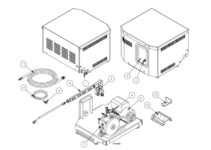A rapidly flashing yellow light on the Litter Robot can indicate a variety of issues, such as a full waste drawer or a sensor malfunction.
In this article, we will walk you through several troubleshooting steps to help you fix the problem and get your Litter-Robot back to working properly.
Litter Robot Yellow Light Flashing Rapidly: DIY Fixes

Step 1: Check the Waste Drawer
The first step in troubleshooting a rapidly flashing yellow light on the Litter Robot is to check the waste drawer. If the drawer is full, the light will flash rapidly to indicate that it needs to be emptied.
To check the waste drawer, simply open the door at the bottom of the unit and remove the drawer. If it is full, empty it and then replace it back into the unit.
Instructions:
- Get to the door on the bottom of the Litter Robot unit and open it.
- Remove the waste drawer by pulling it out of the unit.
- Check the waste drawer to see if it is full. If it is, empty the waste drawer into a trash bag or compost bin.
- Replace the waste drawer back into the unit by sliding it back into place.
- Close the door on the bottom of the unit.
Note: The Litter Robot is designed to automatically sort and dispose of used litter, but the waste drawer must be emptied periodically. The rapidly flashing yellow light is an indication that the waste drawer is full and needs to be emptied.
Step 2: Clean the Sensors
If the waste drawer is not full, you should check the sensors. The Litter Robot has sensors located on the bottom of the unit that detect when the waste drawer is full.
These sensors can become dirty or clogged with litter, which can cause them to malfunction. To clean the sensors, use a small brush or a Q-tip to gently clean around the sensors, making sure to remove any litter or debris that may be blocking them.
Instructions:
- Locate the sensors on the bottom of the Litter Robot unit.
- Use a small brush or a Q-tip to gently clean around the sensors, making sure to remove any litter or debris that may be blocking them.
- Use a dry cloth to wipe away any debris or litter that may have been removed during cleaning.
Step 3: Check the Power Cord
If the waste drawer is not full and the sensors are clean, the next step is to check the power cord. A frayed or damaged power cord can cause the Litter Robot to malfunction and the yellow light to flash rapidly.
Make sure the power cord is securely plugged into the unit and the outlet, and check for any damage such as frayed wires or a loose connection. If the power cord appears to be damaged, it will need to be replaced.
Instructions:
- Locate the power cord for the Litter Robot unit.
- Check to make sure the power cord is securely plugged into the unit and the outlet.
- Inspect the power cord for any damage such as frayed wires or a loose connection.
- If the power cord appears to be damaged, it will need to be replaced.
Step 4: Check the Circuit Board
If none of the above fixes get the problem solved, you might be dealing with an issue with the circuit board. The circuit board is the main control center of the Litter Robot and it can malfunction or become damaged.
If the circuit board is damaged, it will need to be replaced. By inspecting the circuit board for any visible damage or malfunction, you can determine if it needs to be replaced.
Instructions:
- You can use the user’s manual of the device to find the circuit board
- Check through the circuit board for any visible damage or malfunction.
- If the circuit board appears to be damaged or malfunctioning, it will need to be replaced.
Step 5: Check the Lid Sensor
Another possible cause of a rapidly flashing yellow light on the Litter Robot is a malfunctioning lid sensor. The function of this sensor is to detect when the lid is closed and when the cleaning cycle should begin.
If the sensor is dirty or malfunctioning, it can cause the yellow light to flash rapidly.
Instructions:
- Locate the lid sensor on the Litter Robot unit. It is located on the top of the unit, near the lid.
- Use a small brush or a Q-tip to gently clean around the sensor, making sure to remove any debris or litter that may be blocking it.
- Use a dry cloth to wipe away any debris or litter that may have been removed during cleaning.
Step 6: Check the Motor
A malfunctioning motor can also cause the yellow light to flash rapidly on the Litter Robot. The motor turns the globe and agitates the litter during the cleaning cycle. If the motor is not working properly, the Litter Robot will not be able to complete the cleaning cycle and the yellow light will flash rapidly.
Instructions:
- Get to the motor on the Litter Robot unit. You should find it on the back of the unit, near the bottom.
- Check to see if the motor is running properly. If it is not, the motor may need to be replaced.
Step 7: Contact the Manufacturer
If you have tried all the above steps and your Litter Robot is still not working properly, it may be time to contact the manufacturer. The manufacturer may be able to provide additional troubleshooting steps or may be able to repair or replace the unit if it is under warranty.
Contact the manufacturer to explain the problem and ask for additional troubleshooting steps or warranty information.
Conclusion
A rapidly flashing yellow light on the Litter Robot can indicate a variety of issues, but with a little troubleshooting, you should be able to fix the problem and get your Litter-Robot back to working properly.
It’s worth noting that before trying any of these steps, it would be wise to check the manual or the manufacturer’s website for any specific troubleshooting or maintenance instructions that are specific to your Litter-Robot model.