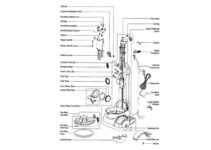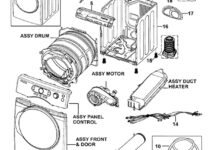Bosch dryers are time-savers that save the time you would have spent hanging up clothes on a clothesline outside. While they are great conveniences, they are not without faults. One of the most complicated dryer codes you can find on a Bosch appliance is the DR error code.

The Bosch dryer DR error code usually indicates that the drain pump is clogged. This could be caused by bad airflow and could lead to other serious problems with the washer if not handled immediately.
Bosch Dryer DR Code: How Does It Happen?
The Bosch Dryer Dr code will flash on the display when there is an issue with the drain pump. When this happens, you will notice that the dryer will get incredibly hot and could shut down to prevent damage to the heating element.
If you try running the dryer again, it won’t be able to function as usual. This could be a serious problem if not addressed immediately it is noticed.
What Causes the Bosch Dryer DR Code?
The Bosch Dryer DR code appears when the drain pump is clogged with lint, debris, or any other particles that could lead to a blockage. When this happens, this will cause the dryer to overheat and could damage the heating element. To prevent more serious repairs, you need to clean the dryer and clear the Bosch error code.
Bosch Dryer DR Code: How to Fix It
To fix this problem and get rid of the error code, you need to clean all the filters, vents, and hoses of the Bosch dryer.
1. Clean The Condenser Filter
The condenser filter can get clogged with lint and debris and cause the Dryer DR error code. Before you get started, you need to unplug it from the wall.
Check the bottom of the dryer for a tab for a panel. You need to press down and the panel door will open. When done, you will see two levers on the sides of the inside cavity.
You will have to lift the levers and then pull the center handle feature. This will open to an inside compartment where you will find the condenser filter. The condenser filter looks like a plastic grill with a handle on it. Using the handle, pull it out and it will come all the way out.
To clean the condenser filter, you will need to place it under running water to flush out all the lint. Thoroughly wash out the filter including the front and the honeycomb sides.
Before you return the filter back, reach into the cavity and remove any debris. You might notice lint build-up in it.
You will need to use a screwdriver to push up the panel on the cavity floor in the back. Pull out the panel, so that you can clean the pump.
2. Clean The Drain Pump
The Bosch Dryer unlike other brand models features a drain pump for water to escape from the clothes. When it gets clogged with lint, the water can’t drain. This will make the dryer overheat and stall in mid-cycle.
With the drain pump in view, use your hand to get as much lint out of the pump area as you can.
You will notice the clog that is causing the dryer error. You might want to use paper towels or a rag to soak up the water so you can clean it out.
When done, you will have to return everything as you took it out.
3. Test the Dryer
You will find a hose that goes from the back of your dryer into a drain. You will have to take it out of the drain and put the end of it in a bucket or something that will hold water.
Plug the dryer back into the power source. Then, set the dryer on any setting and turn it on. This should flush out any water through the hose and into the bucket.
4. Clogged Duct
The DR code could indicate that there is a problem with the airflow. However, it won’t reveal what is causing the bad airflow. Bad airflow could be due to a clogged duct. You can follow the steps below to check and confirm this
Detach the vent hose in the back of the dryer. You should try running the Bosch dryer without the vent hose. If the DR code does not display in the panel, it means there is a clog in the duct.
You can clean out the duct. To do this, you need to remove as much lint as you can with just your hand before using a vacuum to clear out the duct’s interior. Ensure you clear all the lint from the duct.
5. Cleaning The Outside Vent
Finally, you will have to clean your outside dryer vent. You will find this on the side of the house just opposite the location of your dryer inside your home. You will need to remove the exterior vent cover. After that, use a hand vacuum or a vacuum with an extension to suck all the lint out.
You will notice that some of the lint has hardened due to weather conditions. In event of that, you will need to use a paint scraper or a screwdriver to break through those areas. Ensure you do not damage your vent. After that, take a sponge and some warm soapy water and clean the hardened areas.
6. Replace the Drain Pump
If after performing these fixes, the dryer still has the DR code, then you might have to get the drain pump replaced. Before that, you need to ensure you have checked through other components.
When Do You Call a Repairer?
If after cleaning all the vents, and ducts, and checking the drain pump, the Bosch Dryer DR error code still displays, then you would have to get a repairer to check if the drain pump is faulty. If the technician confirms that the drain pump is faulty, it would have to be replaced.
Conclusion
When it comes to the Bosch Dryer DR code, it usually indicates that there is a problem with the drain pump or a clog in any of the vents or filters of the dryer. Cleaning the dryer should get it working again though in some cases, you will have to get a technician to take a look at the dryer.