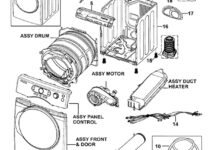Your LG Dryer comes with a duct blockage sensor that is designed to inform you when there is a blocked exhaust duct that could impair the performance of the washer. The d90 error on the control panel indicates that the dryer has detected a 90% blockage on the duck vents and would need to be cleaned immediately
When you notice this D90 error code on the display panel of your LG dryer, you might also notice that your machine has stopped working. A blockage doesn’t always signify a serious problem. This is actually a safety feature that prevents the LG washer from overheating which could cause problems with the heater element and cost you more money.

LG Dryer Code D90: How Does It Happen?
Your LG dryer comes with four display bars that monitor clogs and will show you when you have a serious airflow problem. It won’t display issues until you have an 80 percent clog.
If you notice the D90 error light, it indicates serious blockage and your LG dryer will go into self-defense mode to avoid overheating. For the machine to work again, you need to get rid of clog.
What Causes the LG Dryer Code D90?
Blockages and restrictions will happen due to the continuous use of the dryer. This usually happens due to lint build up and debris. When this happens, the dryer will not be able to run efficiently even at maximum performance.
LG Dryer Code D90: How to Fix It
When it comes to fixing the clog, there are several places you need to check in the LG dryer. Below, we’ve provided the steps to follow to get rid of the clog and get the LG washer working again
Check Lint Filter
The first thing to do when you notice a D90 error code on your LG washer is to move from the dryer’s front portion to the back to check for clogs and debris. You will need to check the lint filter which is the most common place for clogs. You will have to lift it out to make sure it’s clean.
Look At The Exhaust Hose
Once you’ve confirmed that the lint filter is clean, you will need to move to the exhaust hose. The exhaust hose is the hose that runs from the dryer’s back to the wall vent. The D90 error code would be displayed when lint blocks all airflow. Another problem could be that the vent hose is kinked or twisted. Ensure you straighten the hose before having to check for blockages.
To check the exhaust hose, you will have to disconnect it from the dryer. You can blow into the hose to clear it or you a hairdryer to clear it by blowing through the hose.
Check The Wall Duct
Once you’ve ensured that the exhaust hose is clear and straightened, you will have to check the wall duct which is where the exhaust hose connects. Remove the hose from the duct to make sure a large piece of lint isn’t blocking it and preventing airflow through the wall.
If you do find the blockage, you will have to clear this out by hand. However, this might not be able to fully get rid of the lint. You might want to attach a leaf blower in a way that blows out the vent. Your typical leaf blower will produce more air pressure than the dryer so it should be good enough to blow any little clogs through.
Look At The Outside Vent
The function of the outside vent is to allow the inside heat and air from the dryer to escape the house. You will find it attached to the vent you found in the wall.
With most installations, the outside vent is directly opposite the inside wall vent on the side of the house. Most installations are set up where the dryer’s location is along an exterior wall so there is only a short distance to run the outside vent.
However, you had your dryer installed with a roof vent, you will have to take a while to look for the outside vent if you don’t know where it is.
When found, you need to check inside the lint vent to see if there is any blockage which could be a collection of debris that restricts the airflow. If you do find any, you will have to clean it out by hand or using a small tool to scrape or pull lint out.
Keep in mind that lint might not be the easiest to clean. Since outdoor vents are left to the harsh weather conditions, some of the lint and dirt may have become hardened. This could lead to a blockage that will close off airflow. This will pose a problem when it comes to cleaning the vent. You will have to first soften it with water and a small brush before scrapping it out.
When Do You Call a Repairer?
In most cases, performing a thorough cleaning on the LG dryer and getting rid of any lint or debris you can find would get the dryer working again.
However, if you’ve done all these and the dryer appears to be free of blockages, yet you’re not able to get it started, it could mean that there is a problem with the dryer sensor. In this case, calling a professional to take a look at the dryer and checking if the sensor is faulty is the best answer.
The technician would also be able to check if there are any other problems causing the dryer to display the D90 error code.
Conclusion
The LG Dryer D90 error code indicates that there is a problem with the vent of the washer. The D90 code indicates that the vents are 90% blocked and the machine will refuse to operate when this happens.
All you need to do is get rid of the clog and blockage to get the machine working again. However, if getting rid of the lint, debris, or clog doesn’t work, then you would have to get a technician to take a look at it.