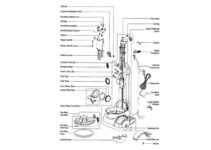LG Washers are one of the most reliable home appliance brands, however, they’re not perfect. If you’re having error codes on your machine or problems with the control board, there are several ways to reset problems with your LG washer.
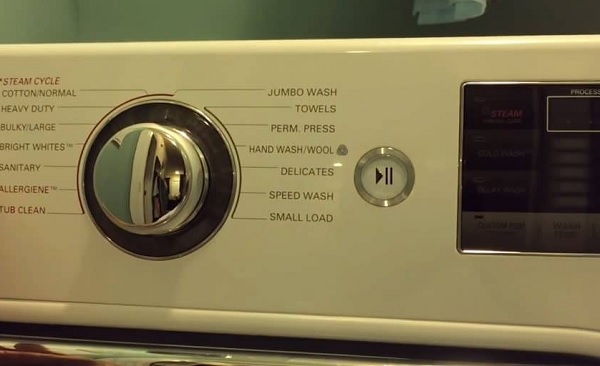
How to Fix LG Washer Error Codes and Common Faults
In this guide, we’ve provided you with the steps on how to get your LG washer functioning properly. Using this guide, you can learn about the most common error codes as well as the right steps to follow when troubleshooting common problems.
Troubleshooting LG Washing Machine Error Codes
If you’re trying to reset the control board of your LG washing to clear up error code. It is important to first understand what the error codes actually mean.
LG Washer Error Code FE
This indicates that the washer is overfilling, most likely due to faulty intake valves
How to Fix: Close both intake valves to turn off the water to the washing machine. This will stop the washer from overfilling. You will need to replace the faulty intake valves.
LG Washer Error Code LE
This indicates that the motor of the washing machine is locked. This is most likely due to the washer being overloaded.
How to Fix: Remove some clothing from your washing machine to reduce the load size. Then perform a reset of your washing machine.
LG Washer Error Code OE
This indicates that the drain hose isn’t draining due to blockage.
How to Fix: Pull out your washing machine to inspect the drain hose. Ensure that the hose isn’t clogged or bent. If you notice a kink, straighten the drain hose.
LG Washer Error Code dE
This indicates that the door of the washing machine was unable to clock.
How to Fix: Check to see if you locked the washing machine properly. Sometimes there could be a piece of clothing keeping the door from closing. You might want to use a cotton swab dipped in rubbing alcohol to clean the locking mechanism o the washer. If the contacts are covered in dirt or soapy residue, they would prevent a good connection. Reset the washing machine once you’re done with the process. This should resolve the error code and get the washing machine functioning properly.
LG Washer Error Code Cl
This indicates that the child safety lock has been engaged
How to Fix: Press and hold the child lock button for at least 3 seconds. This should clear the error code.
How to Reset Your LG Washer
To reset your LG washer:
- Press POWER to turn the washer off
- Unplug the washer from the power outlet or you can turn the circuit breaker to the unit off
- Once you’ve confirmed that power has been disabled, press and hold the START/PAUSE button for 5 seconds
- Plug the washer back if you removed the power cord. If you turned off the circuit breaker, turn it back on.
- You can run an empty cycle to check if the reset any error codes on the machine.
Keep in mind that specific models of LG Washers will have different instructions on how to reset the control board. To get the right instructions, refer to the Owner’s manual
LG washing Machine Troubleshooting Guide
Error codes do go a long way in correctly common errors with the LG washer, however, there are some problems that would require a different method to correct the errors you’re facing. Below are some of the most common issues you can encounter with your LG washer and the right fixes to apply.
Problem 1: LG Washer Not Starting
If your washing machine won’t turn on, you can use the guide steps below to solve the problem.
Check for Power: The lack of power supply to the LG washer is one of the most common causes of starting problems. Check that the unit is plugged in properly and there is power running through it. Check and confirm that the socket is turned on as well.
Check the Circuit Breaker: A common machine not starting issue could be due to the machine being turned off at the circuit breaker. Check that the circuit breaker is turned on. If it is still on, then you would want to turn it off manually, wait for about five seconds, then turn it back on.
Reset the Machine: Minor faults in the appliance could cause power issues. Reset the appliance, by following the steps above, or check your manual for how to reset the LG machine.
Problem 2: LG Washer Won’t Finish its Cycle
If your washing machine cycle starts as it should but doesn’t finish, there are a few ways to get things working.
Check the Heater: If the heating element of the LG washer fails, the machine will not be able to finish its cycle as it would be unable to maintain the required temperature. To solve this, turn off the appliance and disconnect it from the power source. Inspect the heater and check for damage. If there is no damage, then you will have to use a multimeter to check for resistance. If the heater is working, it should give a reading of between 20 and 30 Ohms. A higher or lower reading would indicate that the heating element would need replacement. You can also get an electrician to check through the device.
Drain the pump blockage: Cycle not finishing issues are usually caused by pump blockage. Check if there is a blockage in the drain pump to get the appliance working again. To do this, turn off the appliance and disconnect it from the power. Open up the filter hose and check for clogs. If any, remove it and check to see if it gets the machine functioning properly.
Check the connection: A faulty connection could be the reason for your machine not functioning properly. You would have to reach out to LG to fix such a problem.
Check for leaks: Washing machines would stop mid-cycle if they detect a leak. You can inspect the machine for signs of a leak. If you notice any and your machine is still under warranty, you should contact LG to fix it. If not, you can get a technician to have it checked.